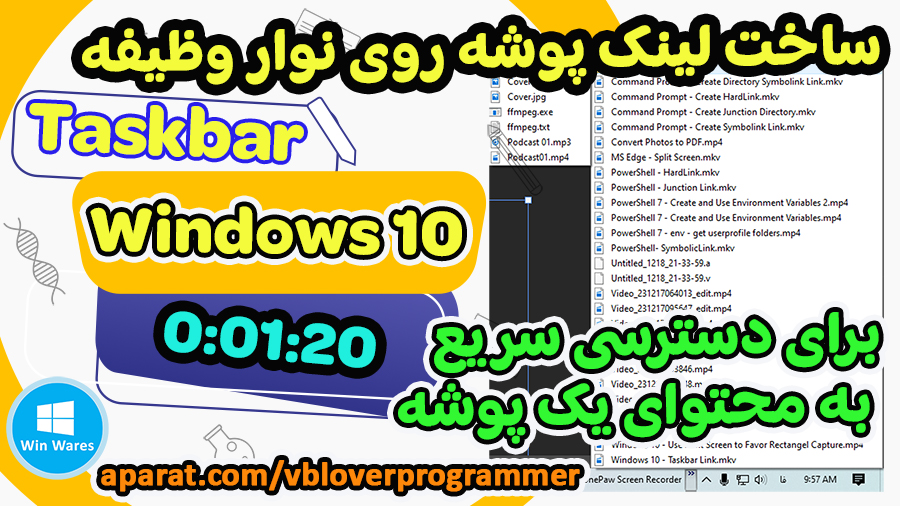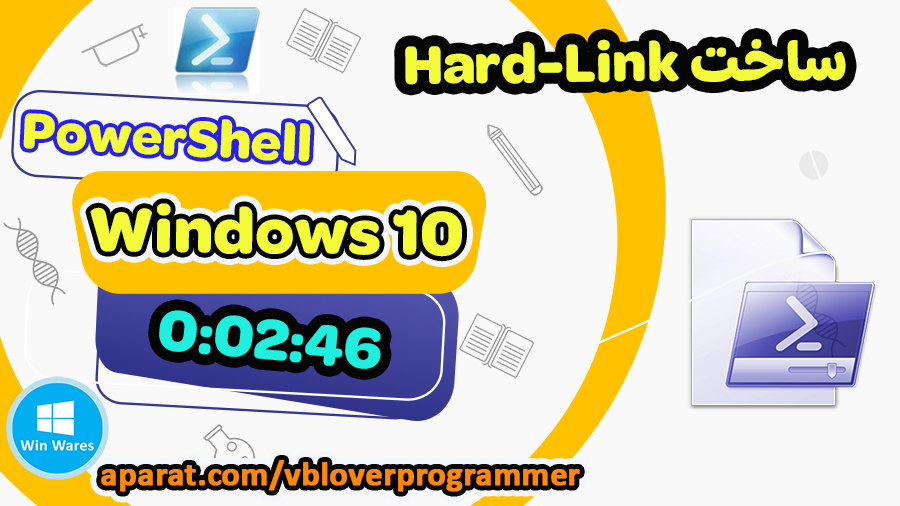نرم افزار و برنامه نویسی ویندوز
آموزش برنامه نویسی Visual Basic 2010-2019
نرم افزار و برنامه نویسی ویندوز
آموزش برنامه نویسی Visual Basic 2010-2019آموزش ساخت Console Application با دریافت دستور و پارامتر از خط فرمان
ساخت Console Application با دریافت دستور و پارامتر از خط فرمان و اجرای دستورات
لیست کردن نام فایل های پوشه یا درایو IO.Directory.GetFiles
لیست کردن نام پوشه های پوشه یا درایو IO.Directory.GetDirectories
گرفتن تعداد بایت های فایل یا تابع FileLen
جداسازی کلمه کلیدی دستور و پارامترها از خط فرمان
https://www.aparat.com/v/8byjF
آموزش ساخت لینک پوشه روی نوار وظیفه
آموزش ساخت لینک پوشه روی نوار وظیفه (Task bar) برای دسترسی سریع به محتوای یک پوشه
ساخت لینک Junction با PowerShell
ساخت لینک Junction با PowerShell در ویندوز 10
Create Junction Point to Directory in PowerShell
2 Type the command below into the elevated PowerShell, and press Enter. (see screenshot below)
New-Item -ItemType Junction -Path "Link" -Target "Source Target"
Substitute Link in the command above with the full path of a folder (directory) you want created as a hard link at.
For example: New-Item -ItemType Junction -Path "C:\Program Files\Mozilla Firefox" -Target "D:\Mozilla Firefox"
3 When finished, you can close the elevated PowerShell if you like.
ساخت Hard-Link برای فایل با PowerShell
ساخت Hard-Link برای فایل با PowerShell در ویندوز 10
Create Hard Link Pointing to File in PowerShell
https://www.aparat.com/v/6v7Ni